Amateur astronomers accustomed to Dobsonian telescopes or telescopes on fork mounts sometimes have difficulty visualizing the movement and orientation of a German equatorial mount (GEM) as it tracks across the sky. Adding to the confusion, most product photos of GEM-mounted scopes show them aimed at Polaris, the North Star, as seen here – the least-common target!

Here's some help. These next photos show a telescope on a GEM in the northern hemisphere viewed from the north. Arrows show the movement at various points as it tracks a target across the sky from east to west.
Here the telescope is looking east at declination 0. The telescope is horizontal, the counterweight shaft is pointing down, and the whole assembly is rotating clockwise at 15° per hour (curved red arrow) as the mount's RA axis tracks westward.
Yellow arrows show how the telescope and mount move with this rotation. The telescope "falls backward" on the west side of the mount, while still looking east, and the counterweight rises on the east side of the mount.
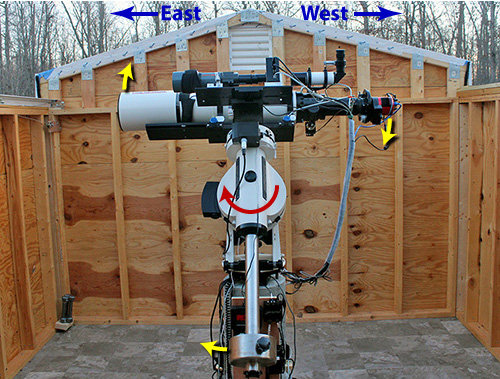
From the due-east position shown above, the telescope, still at declination 0, has tracked almost to the meridian, due south. The telescope is on the west side of the mount (still looking slightly east of south), and the counterweight shaft is horizontal on the east side.
Look at the left-pointing yellow arrow near the red camera at the bottom of the photo. If the telescope were pointing higher in the sky and continued tracking westward, the camera equipment hanging off the rear might collide with the concrete pier.
To avoid this, the mount must perform a "meridian flip" to swap the position of the telescope and the counterweight so the telescope can continue to track westward without hitting anything. You (or automation software) must initiate this; the mount does not "know" when to flip.
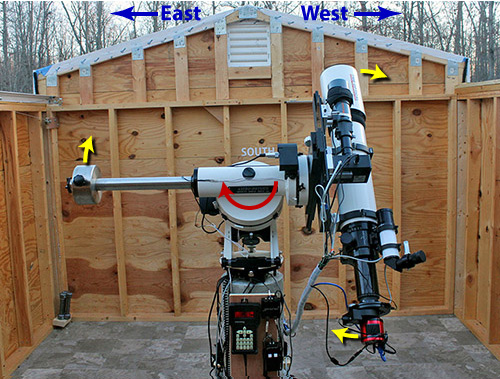
During the meridian flip, the RA axis rotates 180° counter-clockwise (red arrow) and the declination axis rotates the telescope 180° through north (green arrows). Here the scope has rotated through north, and continues rotating and "falling backward" on the east side of the mount as the counterweight moves upward on the west side (yellow arrows).
The software that initiated the meridian flip commands the mount to point at the same target (which crossed the meridian while the mount was performing the flip), so at the end of the flip, the telescope again will be at declination 0, and tracking westward.
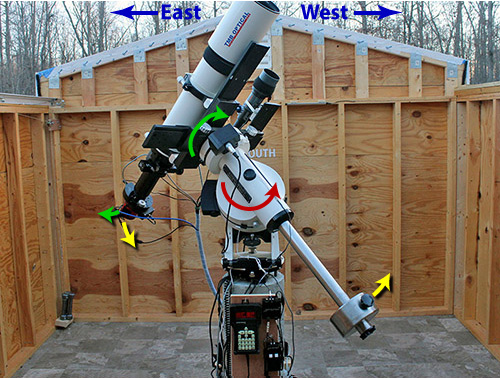
After the meridian flip, the telescope is pointing due south at the same target, but the telescope and counterweight have swapped positions. The telescope is on the east side of the mount and the counterweight is on the west side.
The arrows in this photo show how the mount continues to track westward (RA axis rotating clockwise, curved red arrow), with no danger of hitting anything beneath the mount. As tracking continues, the telescope ramains on the east side of the mount, rising as it tracks the target (yellow arrows).
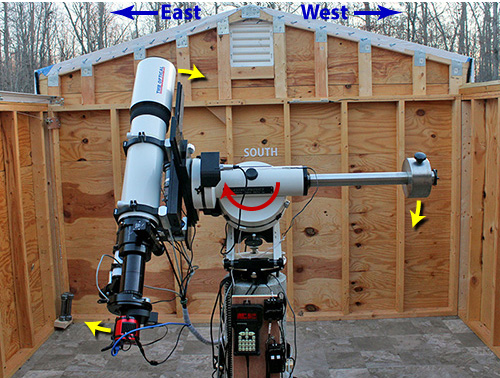
Tracking continues until we reach this position, where the telescope is looking due west, still at declination 0. Similar to the starting position, the telescope is once again horizontal, and the counterweight shaft is pointing downward.
The controlling software should turn off tracking before this point so the telescope won't continue rotating clockwise, eventually pointing straight down or beyond.
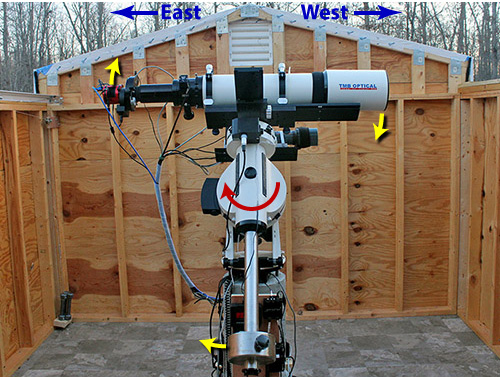
Updated August 27, 2024